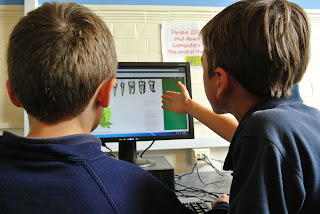Could blogging be the answer to engaging all children in developing their writing skills – even the most reluctant? Myra Barr and Sarah Horrocks describe the surprising benefits of a more spontaneous, laid-back approach to writing.
Many teachers are launching class blogs as a way of giving their students the space to share their work with parents and peers, and an incentive to improve. On the flip side of the coin, we have the students who already enjoy writing and developing their skills. Blogs benefit them too, by giving them the chance to share their talent with the whole world! The students in between all benefit as well, as school ‘work blogs’ (blogs set up for educational purposes, as opposed to ‘play blogs’) allow teachers to establish learning dialogues with the pupils and give them another way to document and share their learning, other than creating classroom displays and writing it all down in their books.
The extent to which pupils are involved in organising a school blog and posting their contributions generally differs. In some schools, pupils write their blog posts only in school time, while in others, they blog and post from home – which does raise issues about access to computers and the internet. The extent of teachers’ contributions, as well as the control they choose to exercise over blog content, also varies.
Before now, no research projects have considered whether there are differences between pupils’ digital writing and their regular school writing on paper. There is some evidence to suggest that blogging sparks pupils’ interest and enthusiasm for writing, but little attention has been paid to its effects on the quality of writing in general. It was in light of this that CfBT Education Trust’s London Connected Learning Centre (London CLC) undertook a piece of research to investigate the differences in pupils’ writing on blogs compared to their other writing.
The project also aimed to explore the potential for using blogging to develop pupils’ writing skills, and to identify good practice in blogging. All but one of the four primary teachers in this project had been blogging for more than a year and had taken different routes into blogging.
The story of Harvey, told in this post, provides one account of how a teacher became involved in blogging and what he saw as the potential benefits for his Year 6 class in this new approach to writing.
Starting up a blog
For Harvey, it was the London CLC’s conferences and professional development opportunities for ICT leaders, alongside the contacts he made with other schools involved in blogging work, that suggested to him that blogging could have real potential for improving children’s writing. He also followed other blogs, particularly that of Ferry Lane Primary School, whose Year 6 teacher had posted some very helpful videos and guidance about blogging. Harvey set up a WordPress blog for his own Year 6 class, with the help of London CLC staff, in January 2012, and chose Primary Blogger as the platform for the blog in September 2012.
He says: ‘I felt the blog would be a good way of showing what we’d been doing in literacy. Writing was no longer in the SATs – teacher assessment was now the only way of assessing. This freed up the teaching of writing. Our literacy coordinator suggested that we should use class reading texts as the basis for all of our writing work and I chose some texts (The London Eye Mystery, Trash, Holes, The Man Who Walked Between The Towers) which seemed to have potential for generating interesting writing.’
Harvey did not use an ICT suite, but had six computers in his classroom. For blogging, he instituted a system where the class was divided into five groups, each of which had a blogging session once a week during guided reading sessions. At the beginning of most weeks, he put up a blog post for the class to respond to, often – but not always – linked to their class reading. He also sought out short films on particular themes for the class to view and respond to. In their blogging sessions, the groups had to post their responses to these ‘invitations’.
In the course of the project, these short films included animations (The Lonely Robot, Galileo Galilei), and short films about social and environmental issues (a trailer for An Inconvenient Truth, a film about children who live on dumpsites in Manila related to the reading of Trash). Children were also invited to create their own radio adverts and record them for the blog. They frequently posted their own suggestions for blog posts. In addition, they kept up with the blogs of their QuadBlogging partner schools.
Improving writing
Even though their blogging time was relatively restricted, Harvey noticed some differences between the writing that children did in their literacy books and what they did on the blog. One student, Krzysztof, who had English as an additional language, was ‘very careful’ when writing in his book. His sentences were ‘truncated’ – he would keep it really simple, preferring to get it exactly right. But now he writes on the blog, ‘his writing is … much freer and it’s much better writing.’
Harvey was very clear that one key role of the blog was as a way to improve writing. ‘Writing is the main thing for me,’ he says. ‘It's my focus in the school to improve writing through blogging. Children in my class were way below expected levels when they started in September. Writing on the blog being part of everyday learning will have a real impact and will improve attainment.’
Interestingly, among the schools and classes that took part in this study, only Harvey’s class had permanent computers in the classroom. This enabled him to incorporate blogging into his guided reading sessions or other class-based activities. Harvey saw this as a real advantage, not least because it enabled him to moderate pupils’ blog posts through the week rather than in one go. Although the pupils in this classroom got no additional timetabled provision for blogging, they had a lot more informal access time within the school day. Evidence from other classes suggested that the timetabled use of ICT suites did seem to be holding back developments in blog-writing.
What do the pupils think?
Harvey’s Year 6 class was at home with blogging though many of the class said they liked writing in their books more than writing on the blog.
One pupil summed up her complex feelings in this way: ‘The reason why I prefer [writing in] books is because it just does its own thing, it’s like the pen has a mind of its own. But in the cyber world, once something’s there it’s there for good. When you think you have edited it, the non-edited bit is still out there somewhere... I enjoy the blog a lot. Because you can show the whole world how articulate you are. It encourages me to take my writing to the whole next level.’
Another of the pupils in the class had a similarly mixed response to these different contexts for writing. Shafia was a high ability pupil. Harvey described her literacy writing as ‘ambitious in scope, always interesting and sometimes surprising’. She only blogged from school. The aspect she liked best about the blog was having a big audience, but she actually preferred writing in her book. She compared blog and book writing in this way: ‘Sometimes we write in our books first but usually we go straight to the blog and write. In writing in the book, you’ve already thought about your ideas and pluck ideas from that. On the blog, you go straight to it without thinking so much about it before.’
This quotation highlighted what Shafia found unsatisfying about writing on the blog – it calls for less reflection and less preparation. Shafia liked writing in her book because she liked to be able to ‘think of ideas, how I can change it. Sometimes I plan in my head, sometimes I make notes. I feel more comfortable in a book.’
Yet many children in the project schools, responding to the end-of-project students’ questionnaire, said that they enjoyed writing on the blog more than writing in their books. One commented: ‘On the blog you can write about anything you want, but in the book the teacher asks you to write down similes. Sometimes you write as a post, sometimes as a comment. Anything fun you've done. On the blog, I feel that you don't expect the teacher to say “use all your adjectives” – you can write freely without adding in similes. You can easily upload a photo, but you can’t in your book.’
This comment reveals one of the attractions of blogging – it was not subject to the same constraints and the same detailed assessment as writing in ‘literacy books’. There was not the same emphasis on the need to include ambitious vocabulary (‘wow words’), or ‘good sentences full of adjectives’.
The blogging paradox
Among the many interesting findings raised by this project were three paradoxes relating to writing within, and outside, the class blogs:
1. Blogging improves writing despite a more laid-back approach to accuracy
In general, blogging seemed to teachers to have contributed to a general improvement in pupils’ writing over the course of the project, even when their writing on the blog was not seen by their teachers as being as careful or as accurate as their writing in their books. Blogging had been a ‘game-changer’ for pupils – it had made writing fun, even for reluctant writers, and had also given them valuable writing practice as well as a sense of a wider audience for their work.
2. Teachers are less concerned with editing and revising students’ posts despite the potential global audience
Blogging was viewed by both pupils and by teachers as more informal than writing in literacy books, and was judged by different standards. Teachers were aware that there was a difference between the way they approached writing on the blog and their approach in literacy. One teacher explains: ‘In their books, I pick them up more on punctuation and spelling. It’s more open ended on the blog.’
Pupils were aware that their work on the blog was not being marked or judged in the same way as writing in their books. ‘There’s a massive difference,’ one pupil wrote. ‘In the book, she comments on handwriting, punctuation – “You forgot this, you forgot that”. On my blog writing, her comments are much more positive. ’
Both teachers and pupils emphasised that one of the key features of blogging was that the audience for the blog was potentially ‘the whole world’. And yet, somewhat illogically, there was little emphasis given to editing and revising blog entries in these classrooms. Teachers from Canada and Australia replying to the project’s international questionnaire stressed that publishing on the blog for a global audience routinely involved their students in editing and revising. For the London teachers and pupils in the project, however, blogging had become an area of relative freedom and experimentation.
3. Despite the possibility of reaching people all over the world, students are more concerned with what their peers think of their work
The literature about blogging constantly emphasises the importance of the wide audience that blogging can provide for children’s writing; however, it was clear from this project findings that, for the children in these classes, one of the key audiences blogging gave them access to was the audience of their own class.
Blogging had made the pupils in all these classes much more conscious of each other’s writing. They rarely read the work in each other’s books, but on the blog they did. They would also comment on it, and were sometimes influenced by how each other wrote.
The commenting function enabled them to communicate with other writers and respond to their writing directly – not everything had to be channelled through the teacher. Consequently, they became more aware of their own writing and more interested in how they might improve it. The blogs had established an area of sharing and a writing community.
An overwhelmingly positive response
At the end of the project, teachers shared their overwhelmingly positive response to their experience of blogging and taking part in the project:
- ‘I think the blog is a great way to document learning and a great documentary of the year.’
- ‘If you can get children to write without any negative connotations, it’s a very magical thing to hold onto. They enjoy it in a way they don't other writing.’
- ‘I know that my blogging teaching has progressed through the ideas we have shared.’
- ‘Digital literacy gives writing a whole new dimension which primary children must be exposed to. It is, after all, their future.’
Myra Barrs is a freelance author, consultant and teacher. Sarah Horrocks is the Director of London CLC, part of the CfBT Education Trust.
You can read their full report on the findings of this project here.
Images © CfBT Education Trust